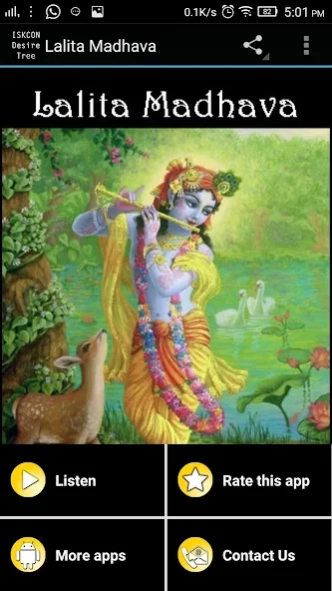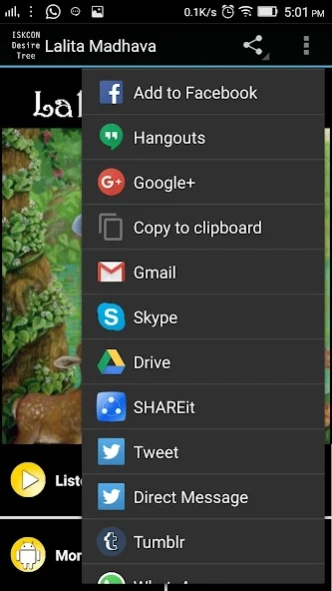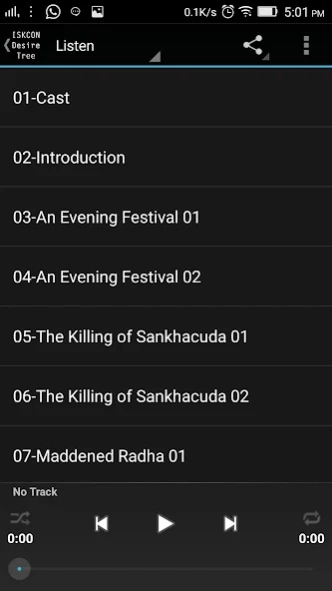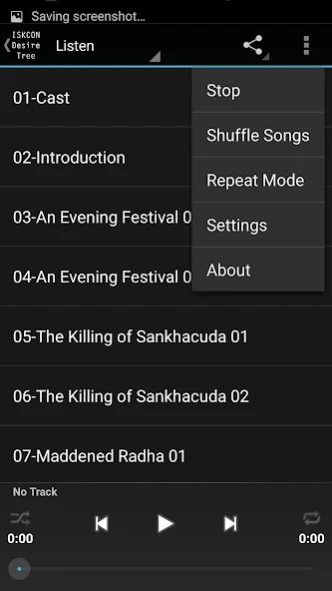Lalita Madhava - Audio book 1.0
Free Version
Publisher Description
Lalita Madhava - Audio book - Musical narration of Sri Krishna pastimes
The Lalita-Madhava is a description of Sri Krishna's pastimes made into a drama by Srila Rupa Goswami and the work was finished in the year 1459 Sakabda. Lalita-Madhava is a storehouse of descriptions of the mellows, ecstasies, and emotions of devotional service. Actually going to Vrindavana involves taking shelter of the six Goswamis by reading the Bhakti-rasamrta-sindhu, Vidagdha-Madhava, Lalita-Madhava and the other books that they have given. In this way one can understand the transcendental loving affairs between Radha and Krishna. Narrated by His Holiness Bir Krishna Goswami.
FEATURES
★ Wonderful voice and musical composition
★ Offline App. Once downloaded, does not require internet
★ High quality sound
★ Good to play everyday while travelling or at work in background
★ Easy to play
★ You can shuffle, loop and randomly play for non-stop 24x7
★ Very simple Interface
★ No unwanted Pop-ups, Spam, Ads and Notifications
★ Absolutely Clean app
★ App can be moved to SD Card
★ Free for life
★ You can easily share this app with family and friends thro Google Play
About Lalita Madhava - Audio book
Lalita Madhava - Audio book is a free app for Android published in the Audio File Players list of apps, part of Audio & Multimedia.
The company that develops Lalita Madhava - Audio book is www.iskcondesiretree.com. The latest version released by its developer is 1.0.
To install Lalita Madhava - Audio book on your Android device, just click the green Continue To App button above to start the installation process. The app is listed on our website since 2016-01-02 and was downloaded 45 times. We have already checked if the download link is safe, however for your own protection we recommend that you scan the downloaded app with your antivirus. Your antivirus may detect the Lalita Madhava - Audio book as malware as malware if the download link to com.iskcon.lalitamadhava is broken.
How to install Lalita Madhava - Audio book on your Android device:
- Click on the Continue To App button on our website. This will redirect you to Google Play.
- Once the Lalita Madhava - Audio book is shown in the Google Play listing of your Android device, you can start its download and installation. Tap on the Install button located below the search bar and to the right of the app icon.
- A pop-up window with the permissions required by Lalita Madhava - Audio book will be shown. Click on Accept to continue the process.
- Lalita Madhava - Audio book will be downloaded onto your device, displaying a progress. Once the download completes, the installation will start and you'll get a notification after the installation is finished.